From securing a car, managing fleets, or monitoring personal assets, GPS tracking devices have become fundamental tools in the era of digital supremacy. However, as well-designed and closely updated as this technology is, the misuse of it often results in underperformance, frustration, and more than a few instances, we’ve seen it stray into illegal territory.
Allied Market Research recently announced that the GPS trackers market is expected to hit USD 4.93 billion by 2028 due to the expansion of the use of GPS trackers across firms. But despite the promise of the technology, numerous users still end up in rather foreseeable traps.
This article will go over the most common errors and guide proper GPS tracker use.
Mistakes to Watch Out For While Using a GPS Tracker
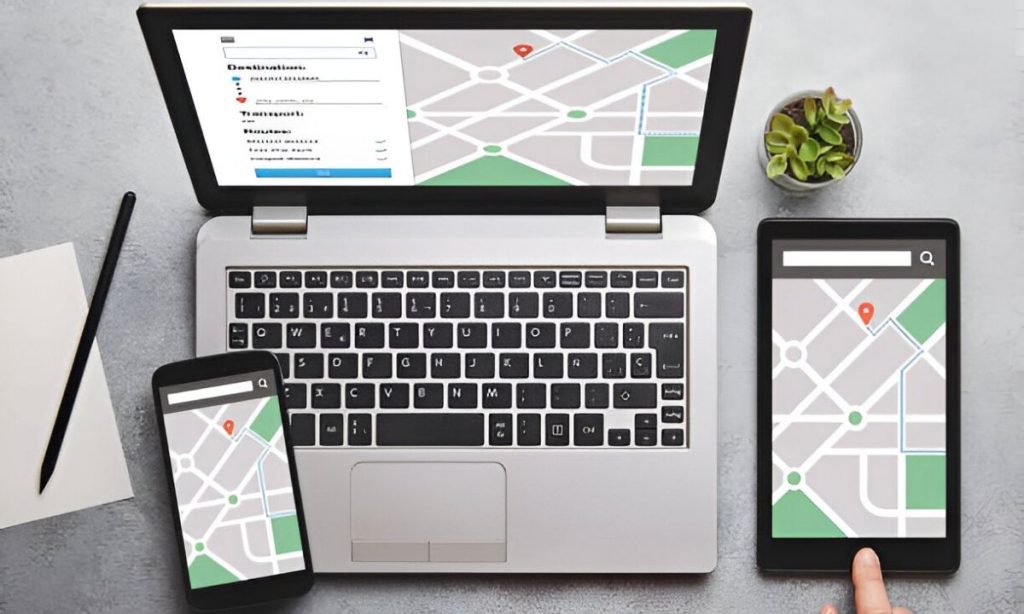
Mistake #1: Not Choosing the Right GPS Tracker for Your Needs
One size does not fit all. GPS trackers are in many different sizes, like;
- OBD (On-Board Diagnostics) trackers
- Hardwired devices
- Battery-powered portable units
Deciding on the right type can mean the difference between poor signal reception, manual tracking, or wasted money. For instance, plug-and-play OBD II trackers are convenient for personal use, but may not be so effective in a commercial fleet operation where tampering is something you want to avoid. In a survey by Fleet Management Weekly, over 22% of returns on GPS trackers were due to incompatible hardware choices.
If you’re using a GPS tracker for your car, it’s important to ensure the device is compatible with your vehicle type and driving needs.
Mistake #2: Ignoring Software Compatibility and Features
The software works in combination with the device, so while you are looking for a better tracker, only buying the cheap option may result in some errors. A lot of the users have all invested in solid hardware, just to skimp on software that is missing some critical features like-
- Real-time tracking
- Customizable alerts
- Reporting and analytics
This limits functionality and reduces the ROI. iTracker, for instance, offers a robust software suite with real-time data visualization, historical tracking, and automated notifications, all optimized for various use cases, including GPS tracking for delivery services.
Mistake #3: Poor Device Installation
Incorrect installation is one issue that might be more common if the user is a DIY enthusiast. Problems include:
- Loose wiring or unstable mounting
- Exposure to water or heat
- Incorrect power source usage
An incorrect setup can lead to device failure or data inaccuracies. Avoid installation mistakes by following this GPS tracker installation guide or consider getting professional help.
Mistake #4: Not Setting Geo-Fences or Alerts
Many users skip geo-fencing very useful feature that lets you create virtual boundaries. Without it, you may miss:
- Unauthorized vehicle movement
- Entry into restricted areas
- Opportunities for route optimization
A report from the National Insurance Crime Bureau found that vehicles equipped with geo-fencing had a 40% higher recovery rate after theft.
Mistake #5: Failing to Maintain or Monitor the Device
GPS trackers need regular maintenance just like any electronic device. Common neglect areas include:
- Battery management
- Software updates
- Signal checks
This tends to provide bad movement data when the GPS signal becomes weak or intermittent, say, indoors or in rural areas.
Mistake #6: Overlooking Data Privacy and Security
A GPS device that isn’t secure is a liability. Without proper encryption and authentication, your location data could be vulnerable to hacking. Always:
- Use password protection
- Update firmware regularly
- Choose brands that offer end-to-end encryption
iTracker manages to keep all the data for a long time through industry-standard encryption.
Mistake #7: Not Analyzing Tracking Data for Optimization
GPS trackers generate a goldmine of data. However, many users simply track location without analyzing:
- Fuel usage
- Idle time
- Driver behavior
A study by McKinsey found that after implementing GPS analytics, up to a 15% reduction in fuel costs was attained by a variety of companies. Use whatever dashboard tools you have access to and convert raw data into actionable information. Mistakes in route planning can reduce GPS tracking efficiency in delivery services, especially in urban areas like Dhaka.
Mistake #8: Relying on Cheap or Unverified Trackers
Low-cost GPS trackers often come with hidden drawbacks:
- Inaccurate location data
- Shorter lifespan
- Poor customer support
In the end, these devices may be more expensive. By trusting a reliable brand such as iTracker, it ensures long-term performance and post-purchase support.
Mistake #9: Not Training Users or Drivers
The best GPS can be rendered ineffective if users don’t know how to operate it. Common issues include:
- Drivers ignoring alerts
- Admins not using reporting features
- Improper mobile app use
Invest time in training sessions, video tutorials, or onboarding documentation.
Mistake #10: Non-Compliance with Legal Regulations
The main legal issue tends to be with tracking the vehicle itself—and especially a company-owned vehicle that an employee uses. Diligence & regulations (varies regionally):
- Informing drivers of the monitoring
- Collecting consent
- Data retention policies
Stay updated with local laws to avoid legal complications.
How to Avoid Mistakes While Using a GPS Tracker

Following a structured path will also help you to avoid these mistakes:
- Do your research: Choose the right hardware and software.
- Professional installation: Don’t cut corners.
- Use features fully: Leverage geo-fencing, alerts, and analytics.
- Train your team: Make sure everyone involved understands how to use the system.
- Work with a trusted provider: Choose a GPS company like iTracker that offers excellent support, documentation, and customization
Bonus Tips for Maximizing GPS Tracker ROI
- Schedule regular audits of your tracking data
- Use mobile apps for better accessibility
- Optimize routes using historical data
- Set performance KPIs based on tracking insights
Conclusion
GPS tracking software has many benefits, but only when done right. Avoiding these mistakes, which this article talks about, can alleviate the risks of having less accurate, secure, and performant vehicle tracking software.
At iTracker, we are dedicated to making sure you make the most of using vehicle tracking, with the best hardware, easy-to-use software, and 24/7 support. Minor oversights should not cost you dearly — invest wisely and track even better.
For more tailored solutions, check out our dedicated service pages like the one for bike GPS trackers or truck tracking systems.